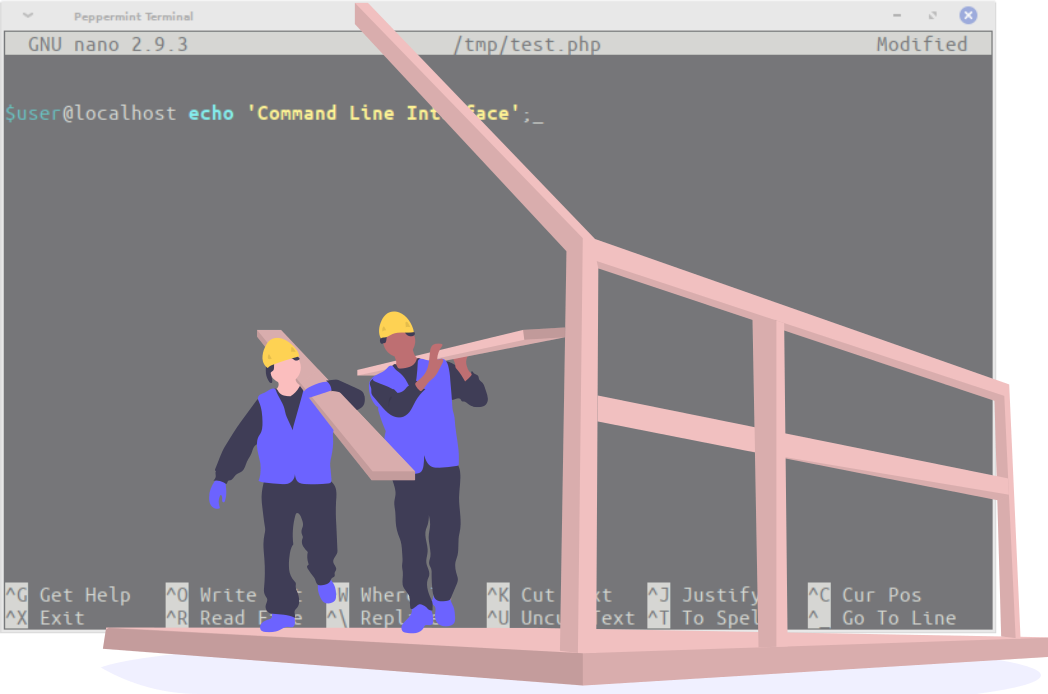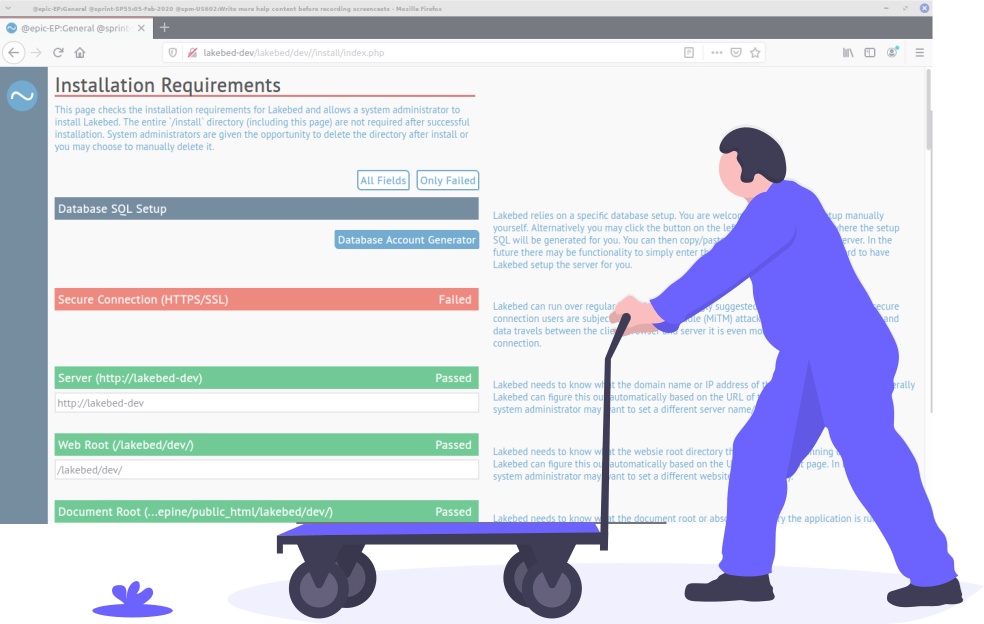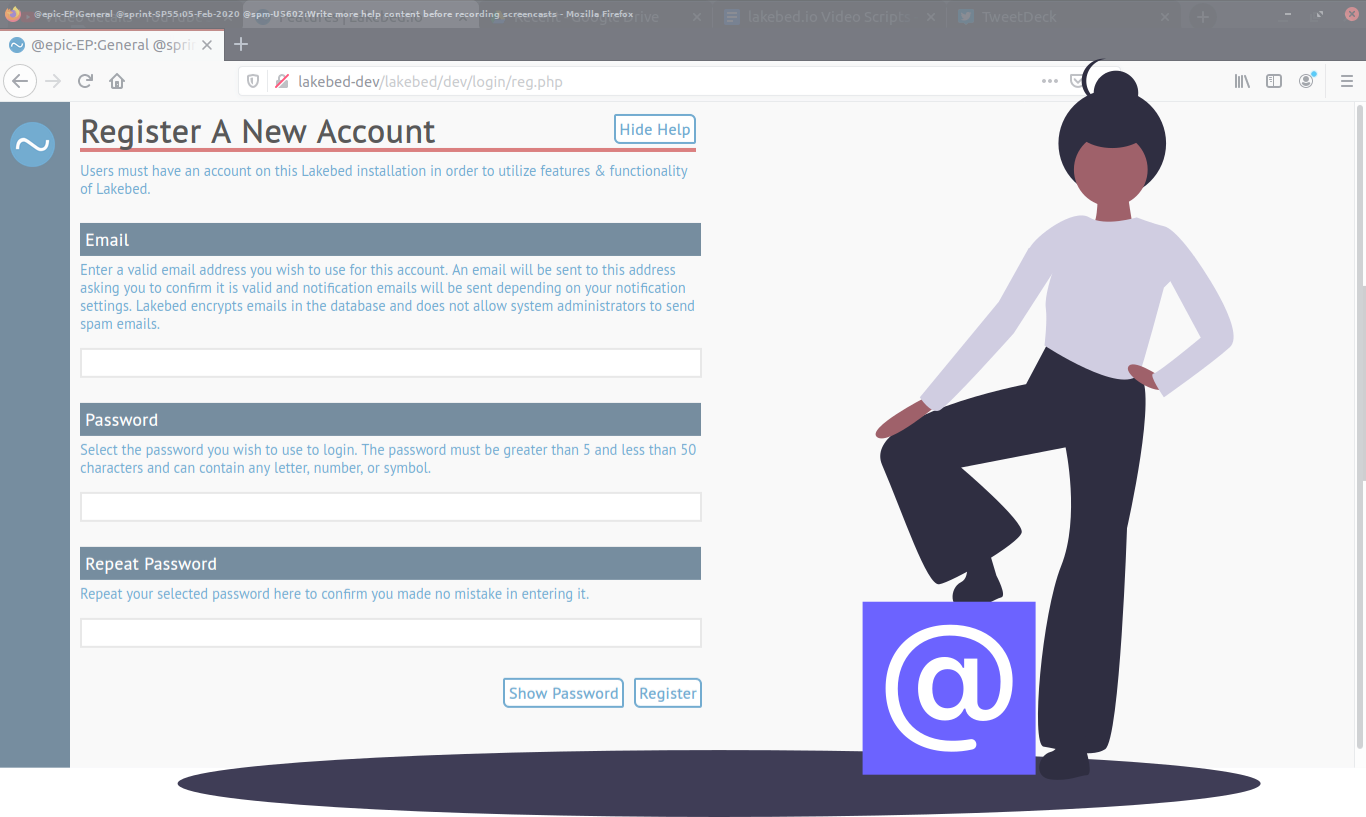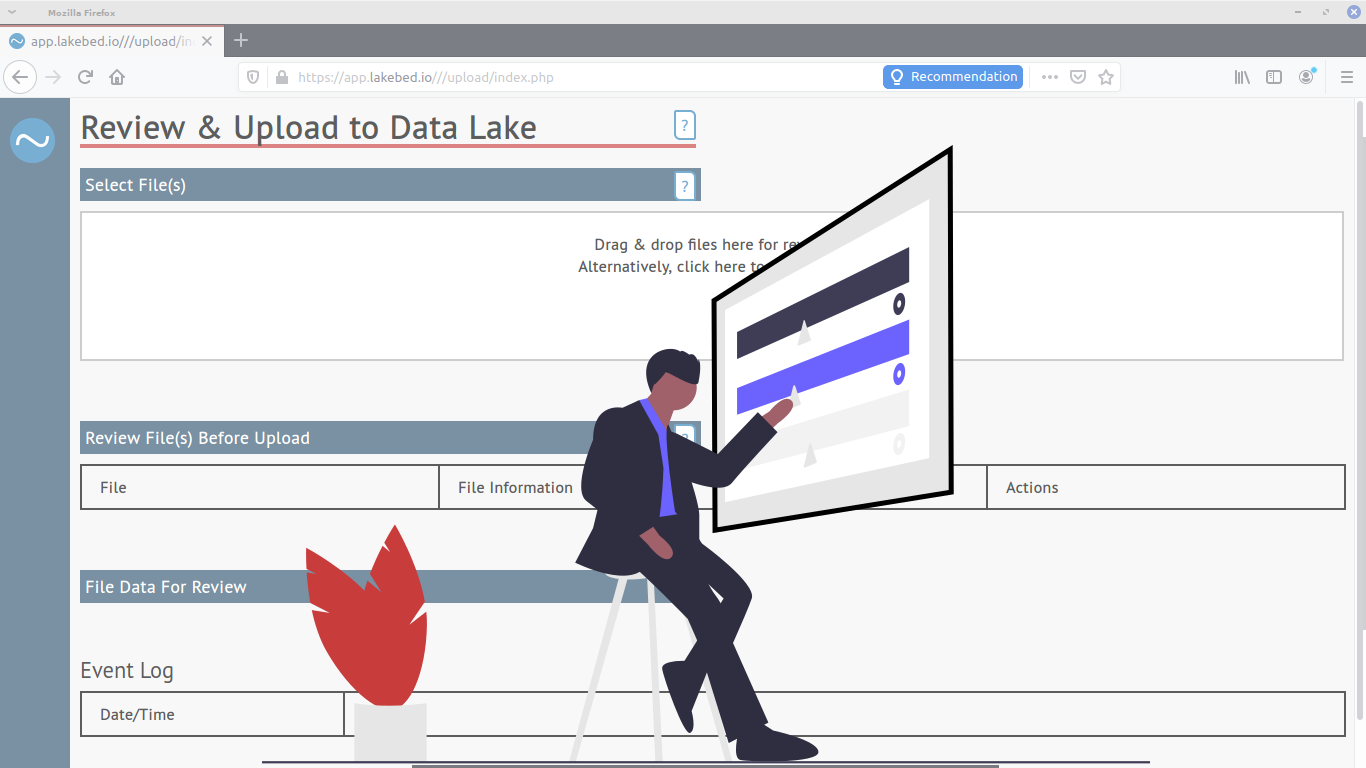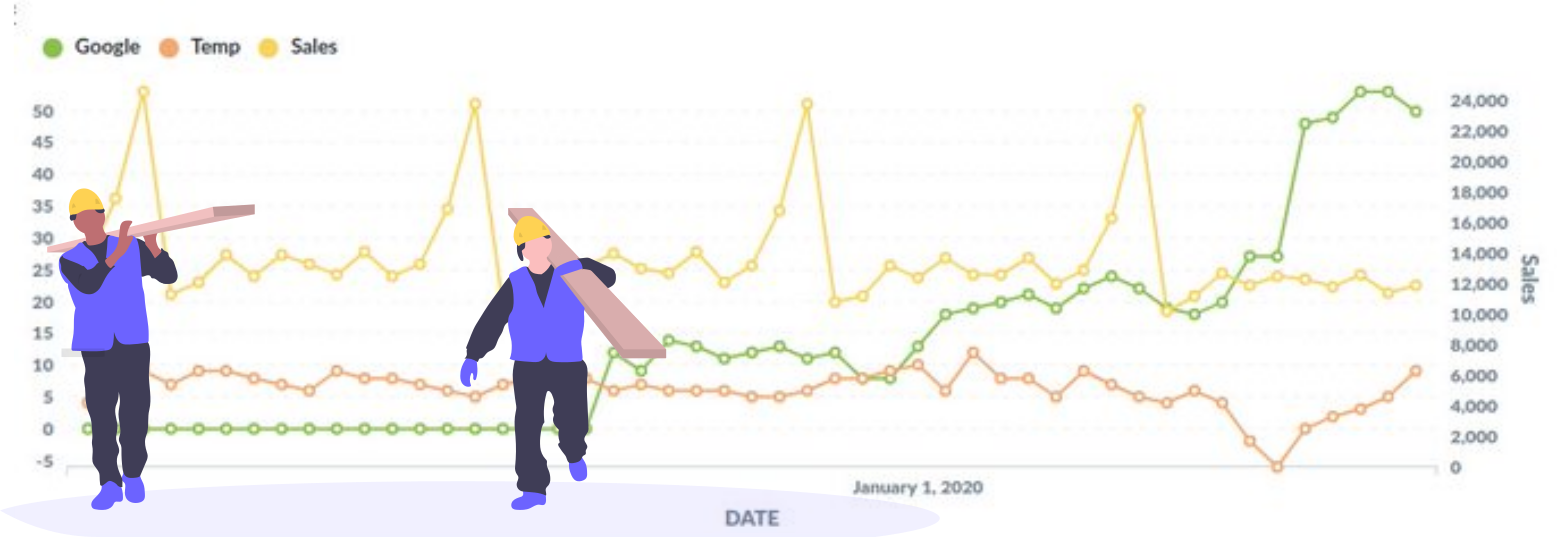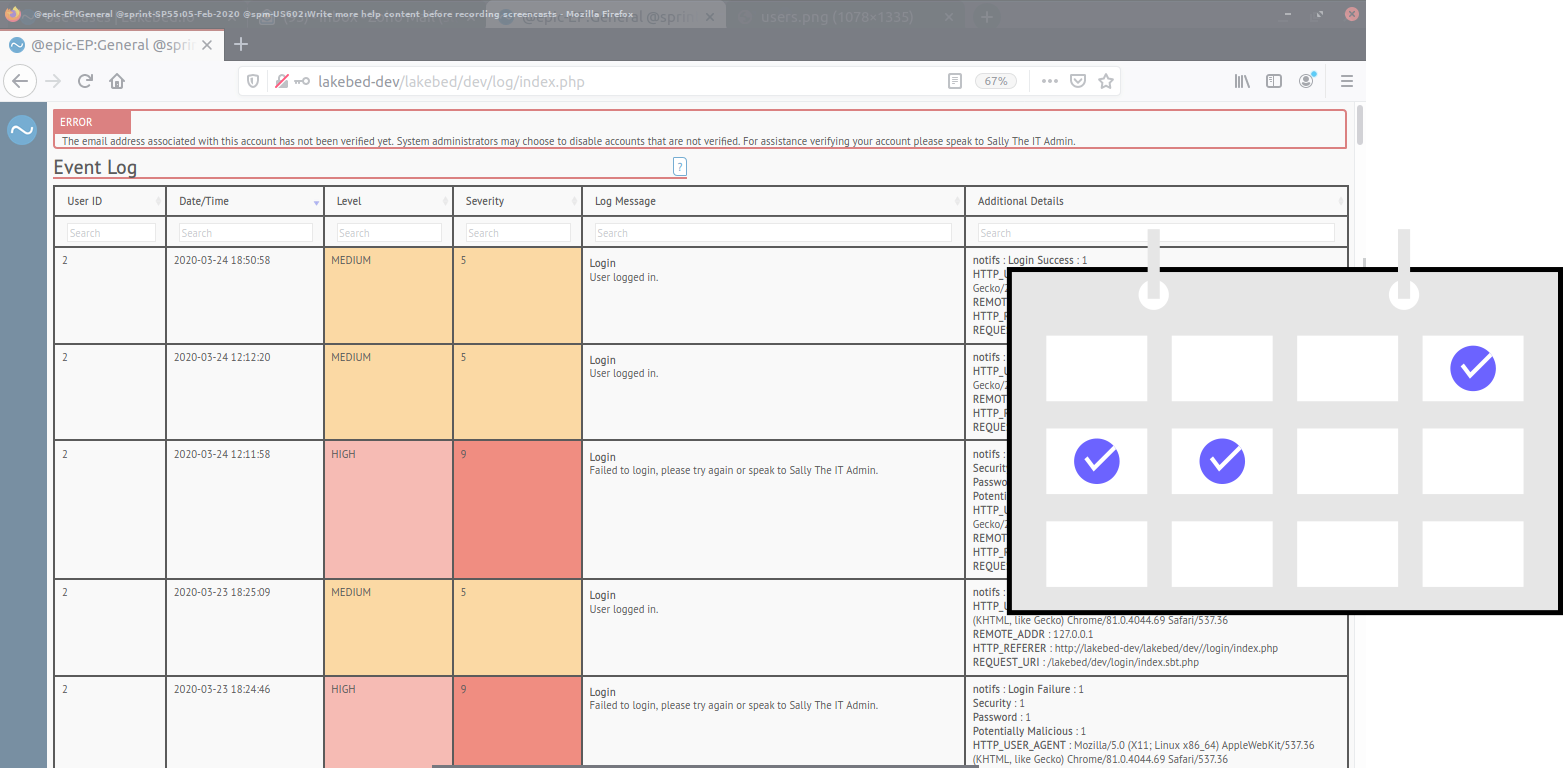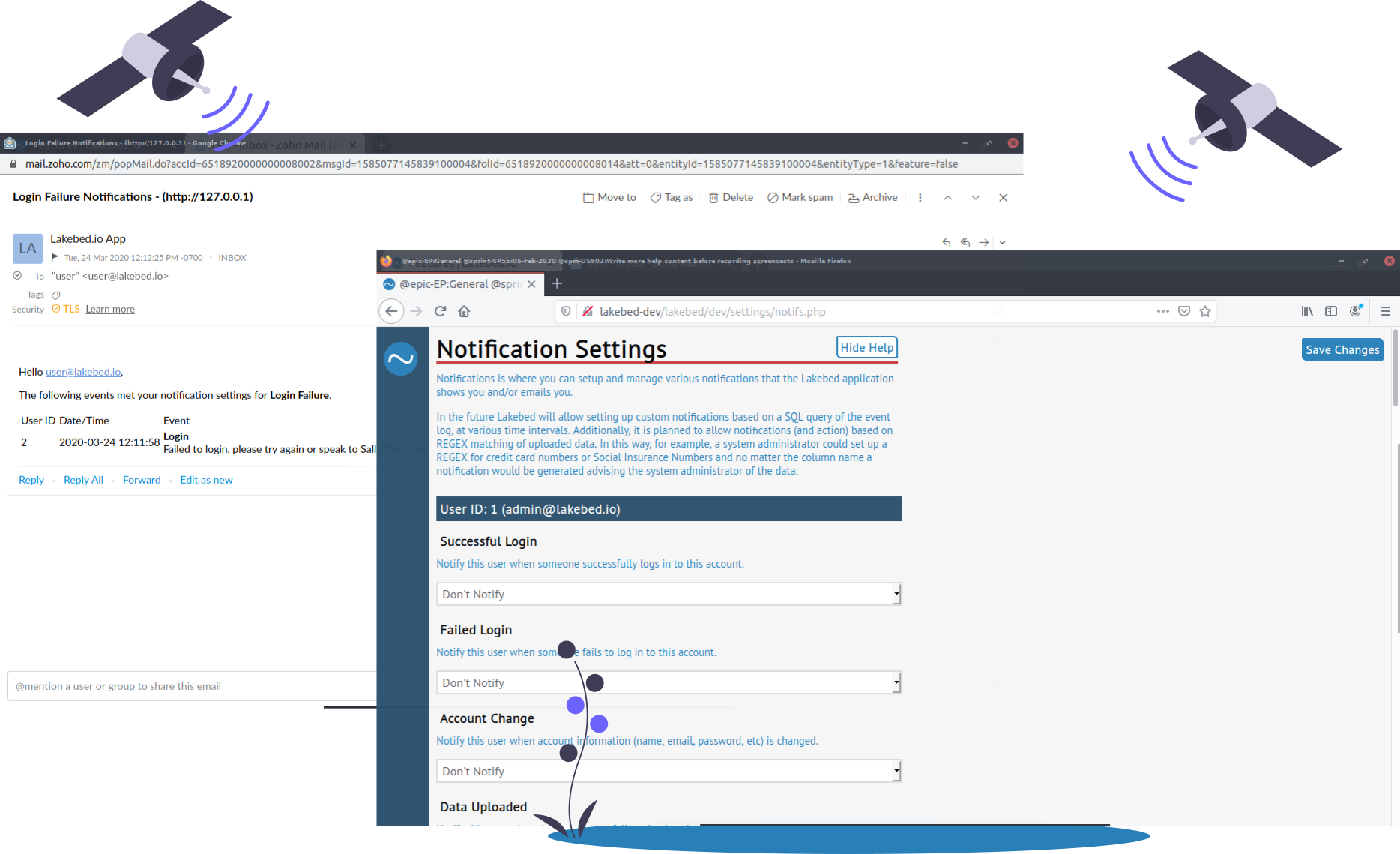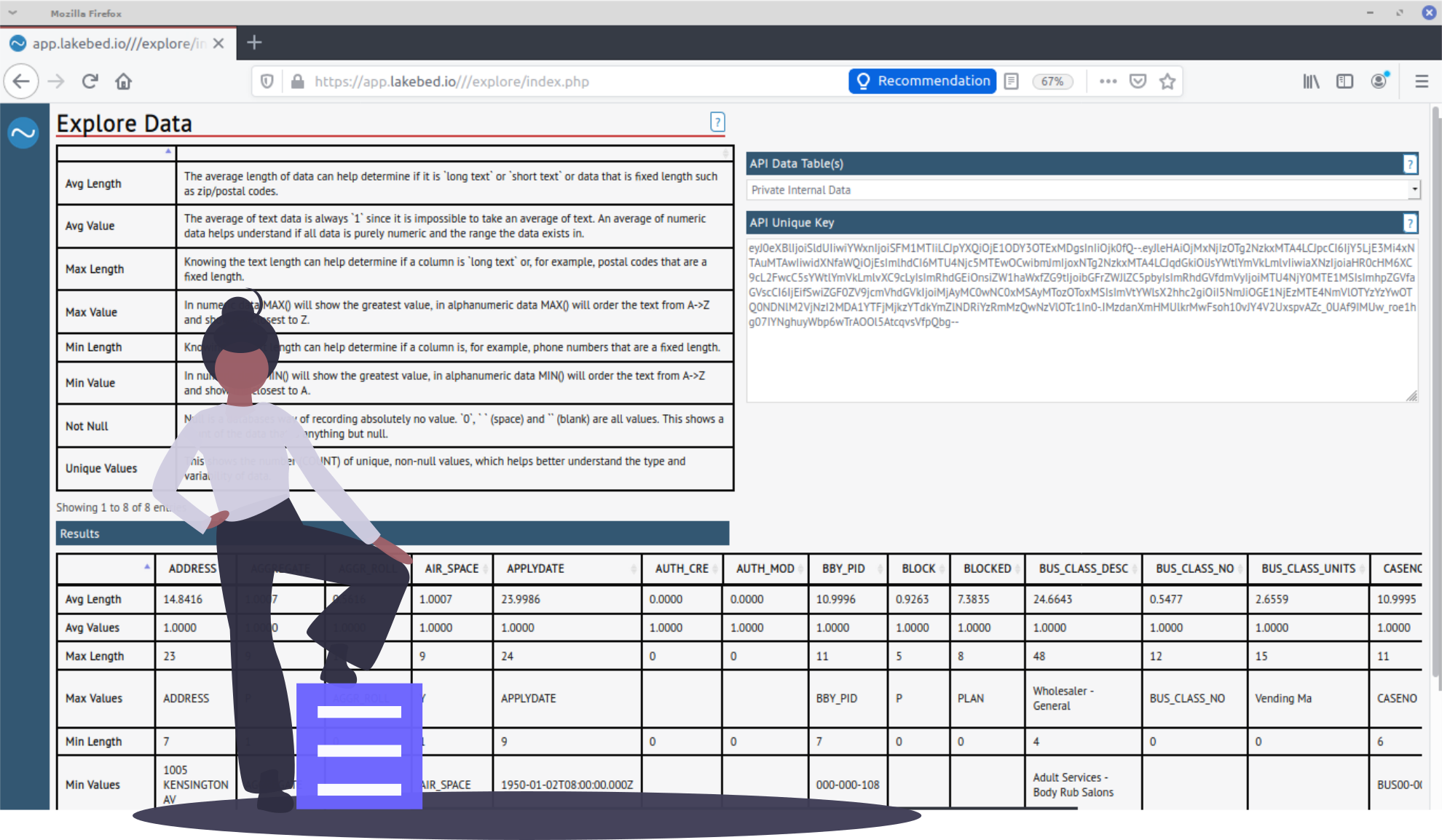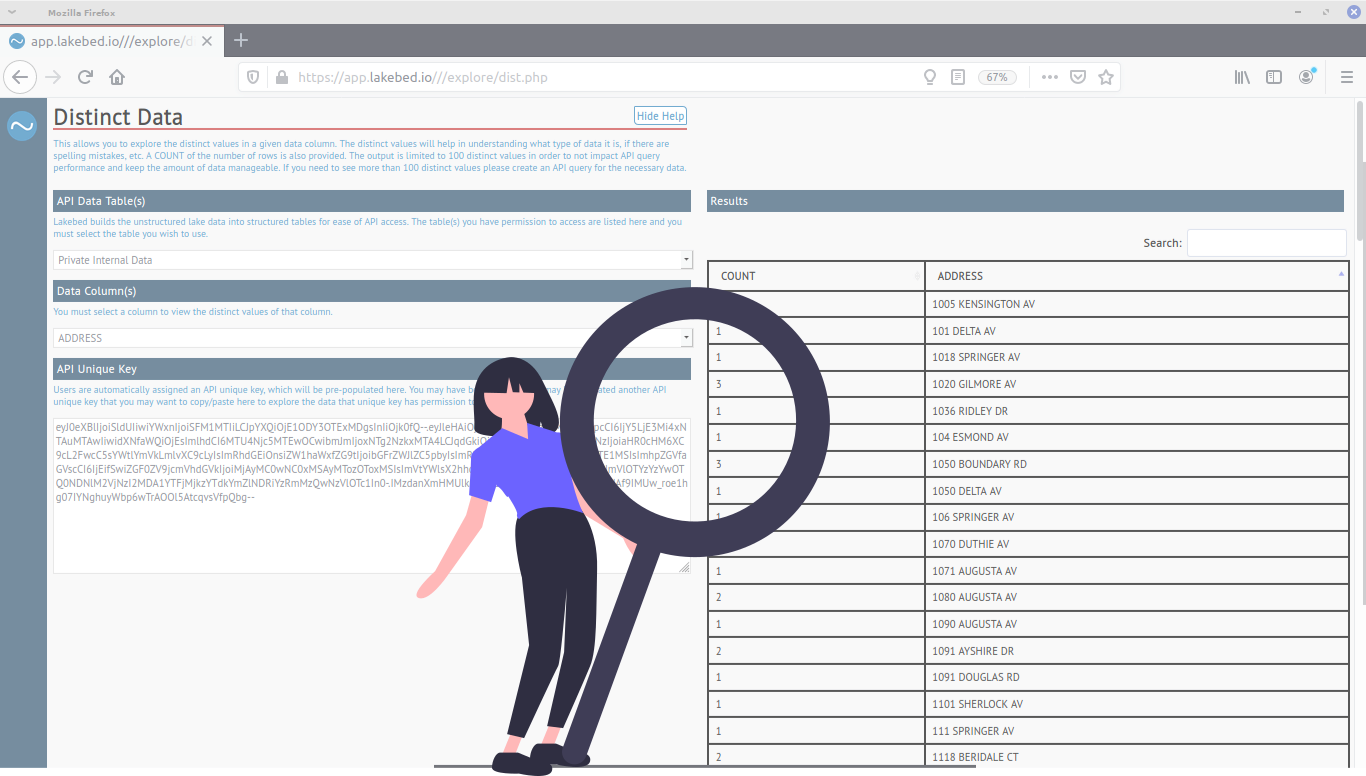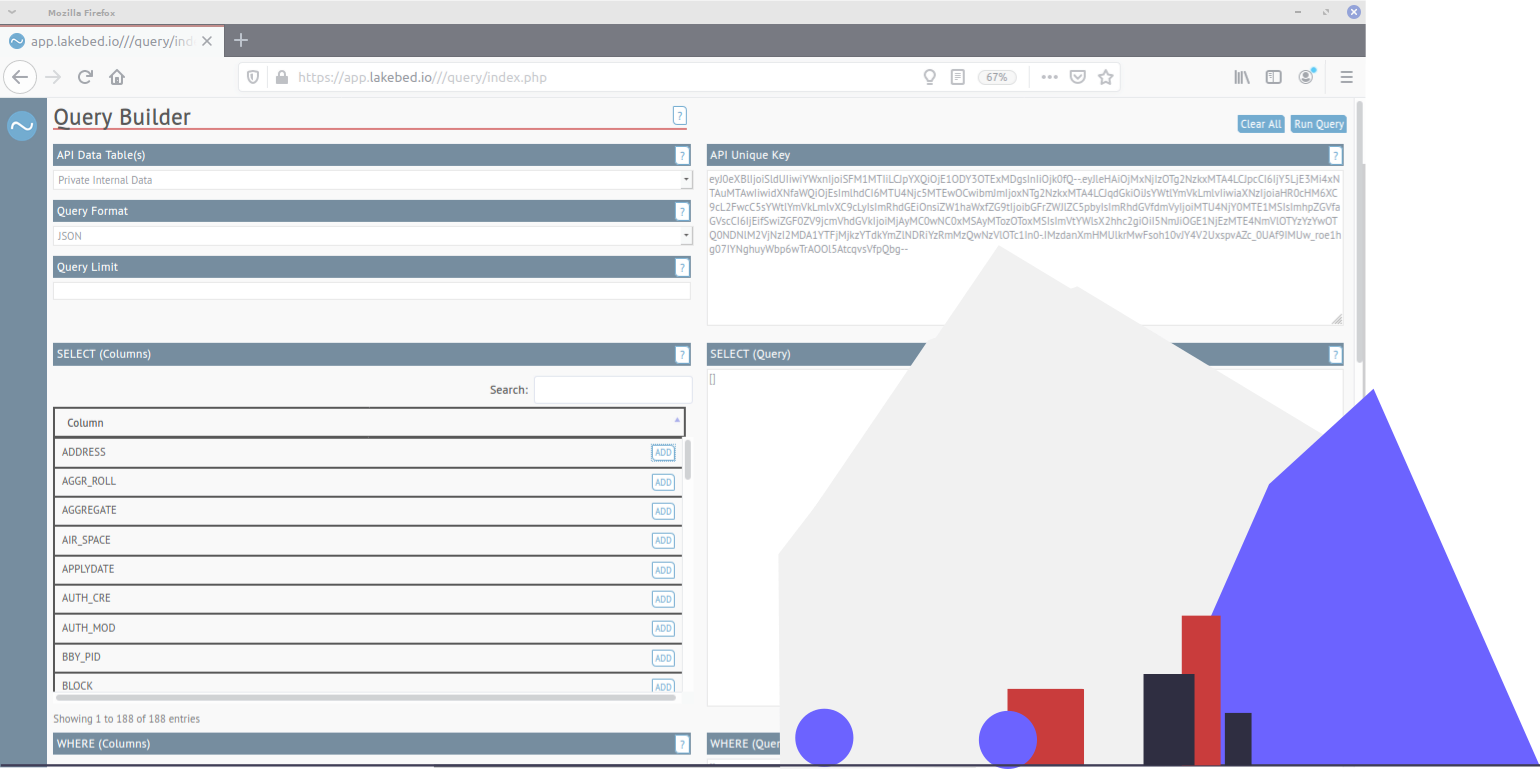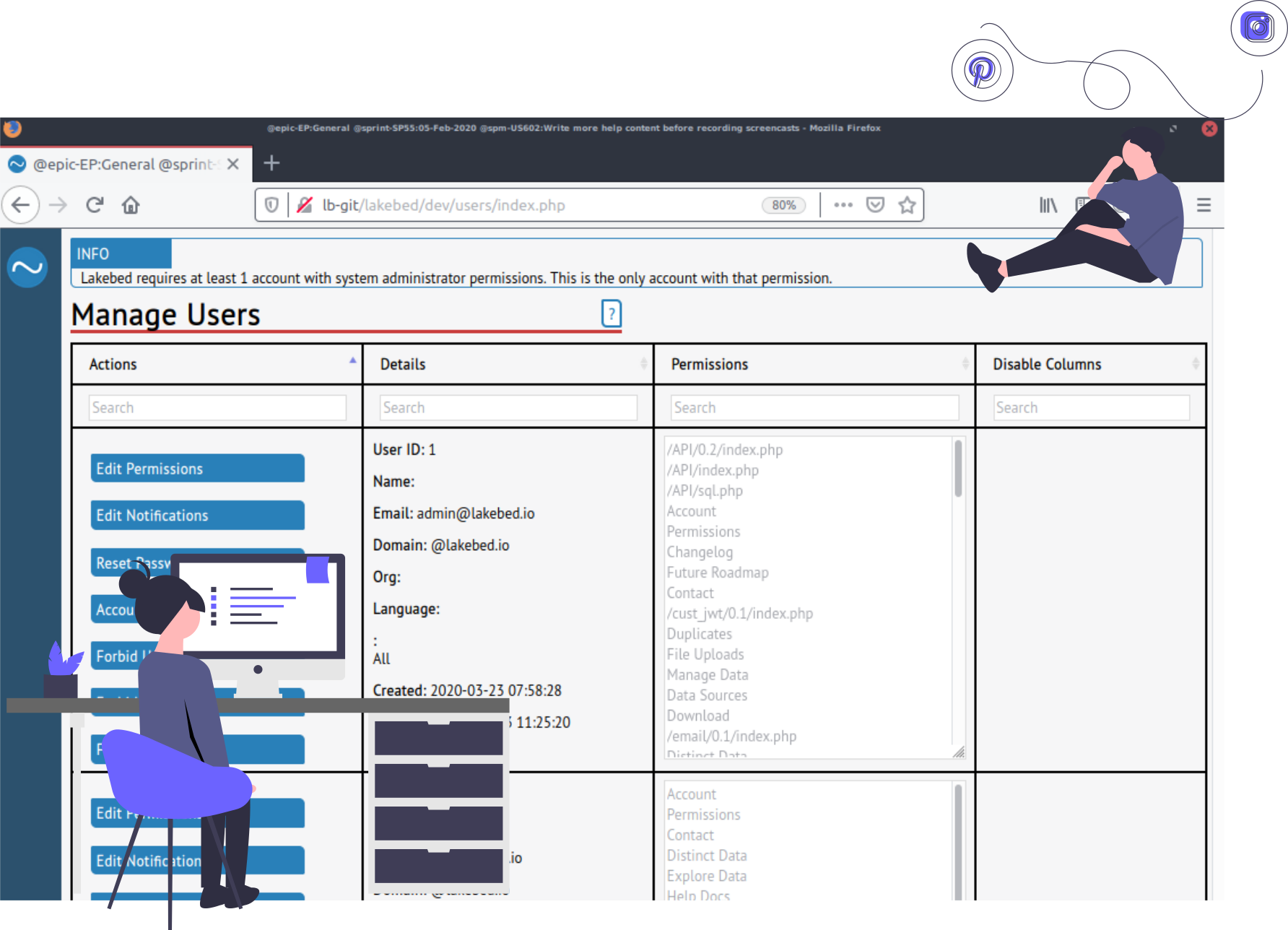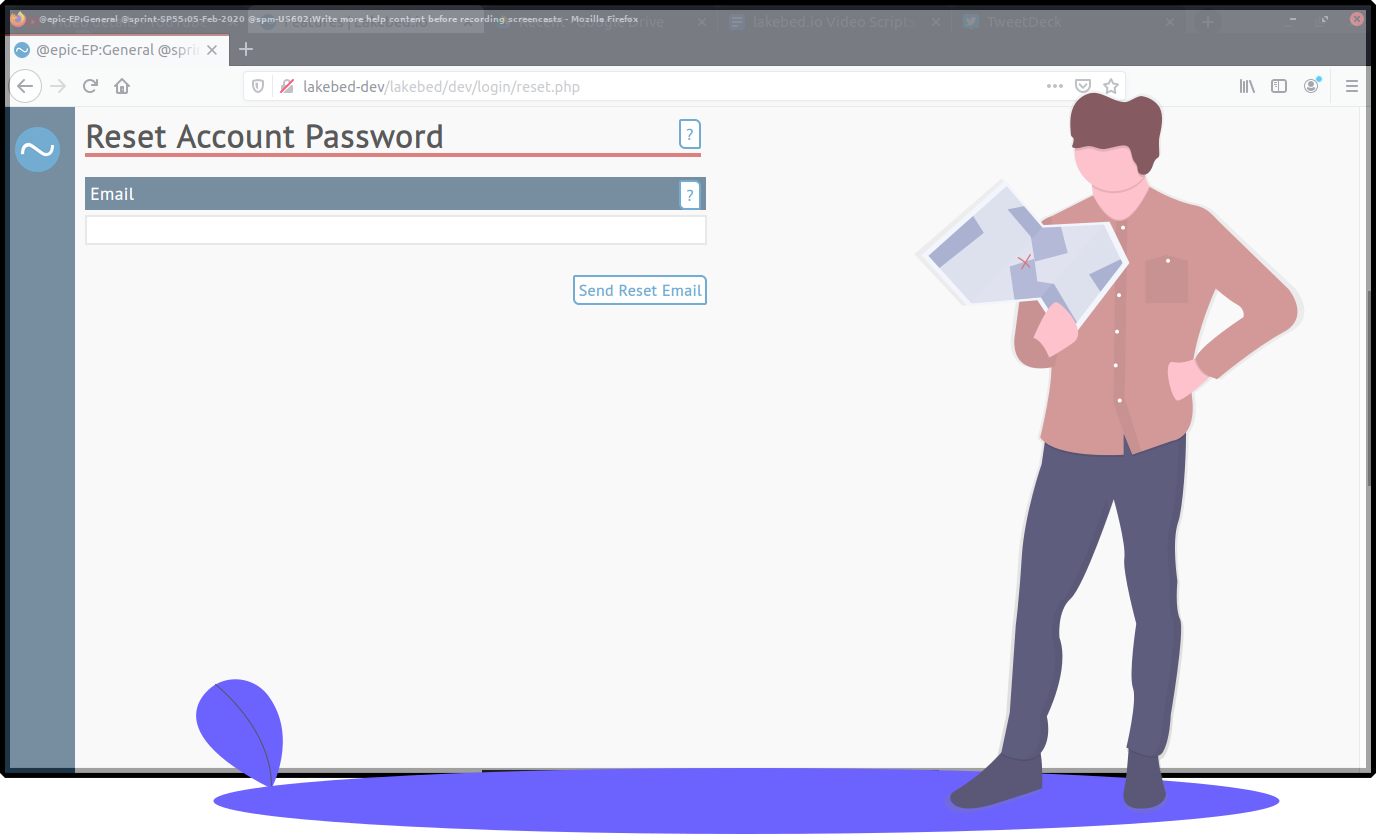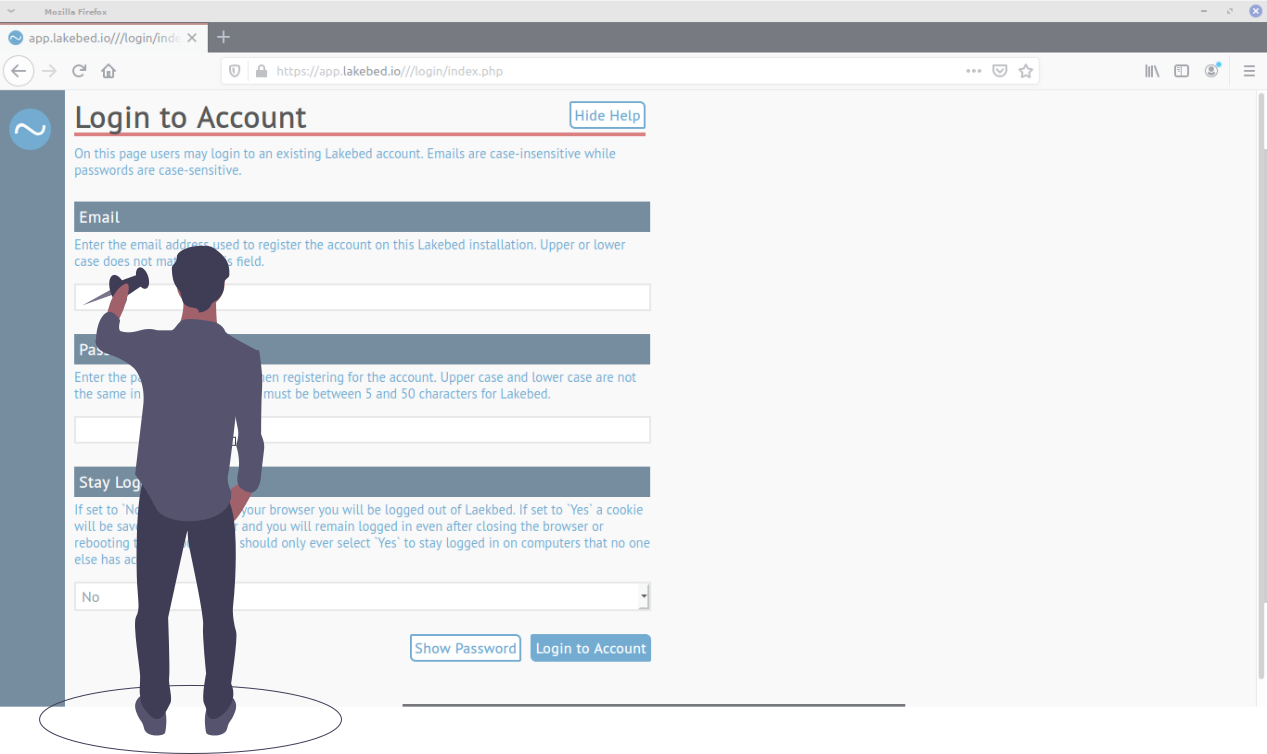Features & Functionality
The visible difference between Lakebed and other data lake solutions is the easy user interface. The UI is the paint on the house; it’s not structural but it is what you see every day. The command line interface (CLI) is still there if you want it but Lakebed is designed & built customer-first.
Click on the images for full-size screenshots of the Lakebed app.
Installation
The easy installation UI demystifies the data lake setup process. Lakebed can often be installed in less than an hour.
Register a New Account
Allowing users to register their own account results in reduced workload for IT system administrators.
Drag & Drop Data
If a user is tech-savvy enough to use LinkedIn then they’ll have no problem adding data to the lake. Data is updated more frequently when it’s easy for users who produce data (data stewards) to do it themselves.
Reports & Dashboards
As soon as you’ve added data to your lake you can get actionable intelligence. The Lakebed Concierge Service specializes in building dashboards and reports if you don’t have the time or in-house capacity.
Event Log
IT system administrators will appreciate quick insight into data added to the lake, account logins, and API queries. You can see who is using data, when, and for what.
Notifications
Email notifications about login failure/success, data uploads, etc. keeps everyone in the loop and identifies errors quickly.
Explore Data
Data analysts spend a lot of time understanding what data they have, in what format, and what errors exist. Lakebed uses it’s own API to answer the most common questions in a one, convenient place.
Administrator settings allow disabling upload/access to specific data columns. Or, administrators can define column aliases to correct errors that do exist in source data.
View Distinct Values
Another common challenge for data analysts is sorting through the distinct values that exists within a given column of data. Lakebed uses it’s own API in an easy-to-use interface.
Build API Queries
There’s nothing worse than finding a simple error in a data query, which is why Lakebed has a visual API query builder removing the risk of spelling or syntax errors.
Manage Users
When a system administrator does need to manage user accounts it’s so much nicer working in a helpful user interface. Clicking buttons is so much faster than writing in the command prompt; it’s less error-prone as well.
Reset a Lost Password
Password reset is one less thing for administrators to do when the app let’s users help themselves.